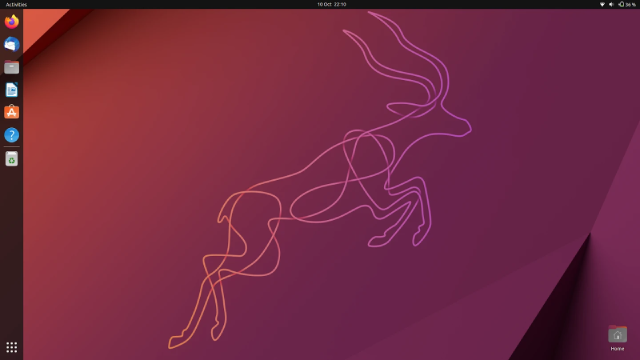There are two commonly used comment systems for Hugo pages:
- The
Disquscomment plugin (a third-party social comment system from abroad). - The
Giscuscomment system (a comment system that stores comments based onGithub’sIssuesorDiscussions).
Tip
This article mainly introduces the local setup of the first one,
Disqus. TheGiscuscomment system will be supplemented later. You can refer to here. Domestic users need to surf the Internet scientifically to perform all the following operations!
Register Account
Register an Account on the Disqus Official Website
- Open the Disqus official website to register an account. You can also log in using a Microsoft or Google account.
- After logging in, click
Get Started. After filling in the basic configuration according to the steps, save theShortnameyou filled in.
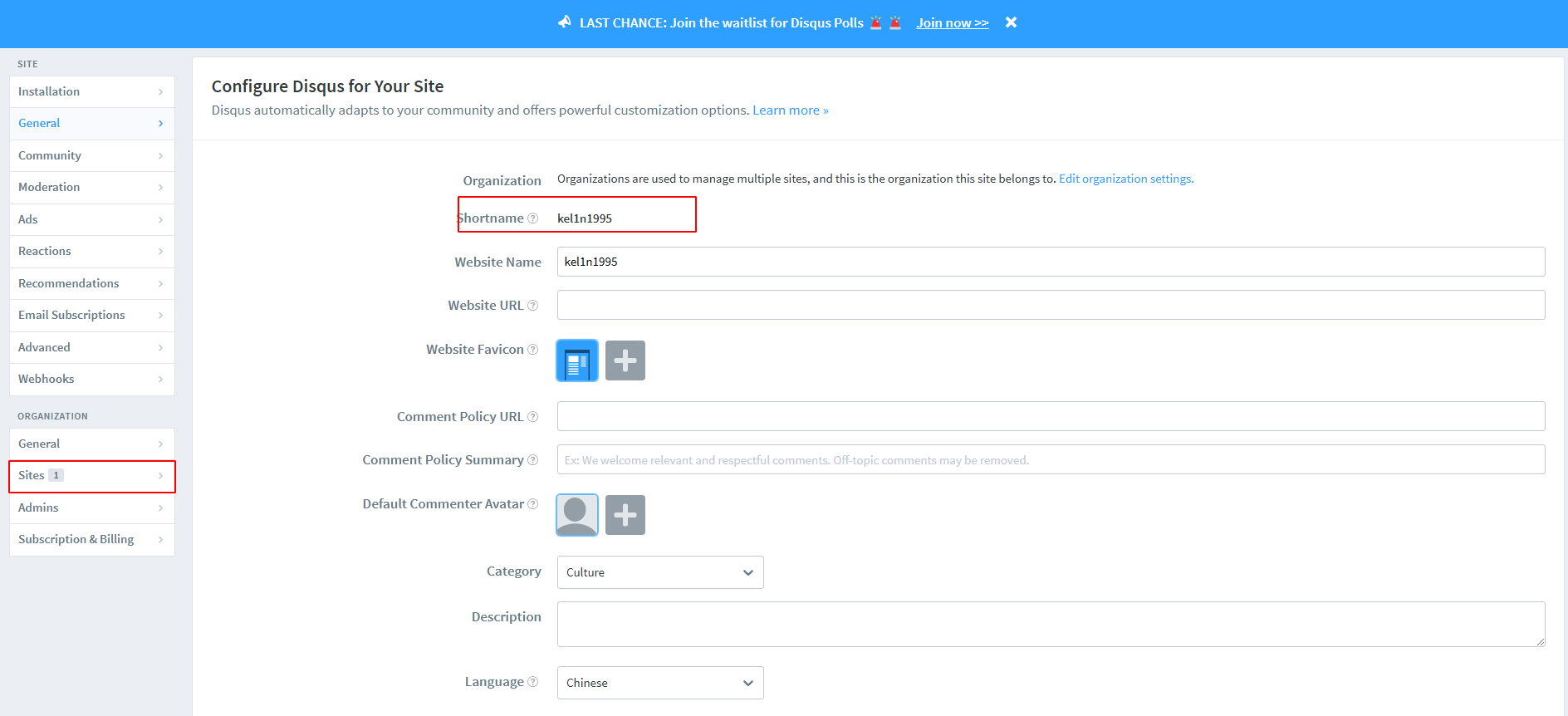
Generate File
Generate a comments.html File Locally
- Generate a
layouts/partials/comments.htmlfile, or directly download (right-click with the mouse -> Save Link As).
1{{ if.Site.Config.Services.Disqus.Shortname }}
2 <div id="disqus_thread"></div>
3 <script>
4 var disqus_config = function () {
5 this.page.url = '{{.Permalink }}';
6 this.page.identifier = '{{.Permalink }}';
7 };
8 (function() {
9 var d = document, s = d.createElement('script');
10 s.src = 'https://{{.Site.Config.Services.Disqus.Shortname }}.disqus.com/embed.js';
11 s.setAttribute('data-timestamp', +new Date());
12 (d.head || d.body).appendChild(s);
13 })();
14 </script>
15 <noscript>Please enable JavaScript to view the comments powered by Disqus.</noscript>
16{{ end }}
- Set in
params.tomlin the config file:
1[article]
2 showComments = true
- Set in
hugo.tomlin the config file:
1[services]
2 [services.disqus]
3 shortname = 'kel1n1995'