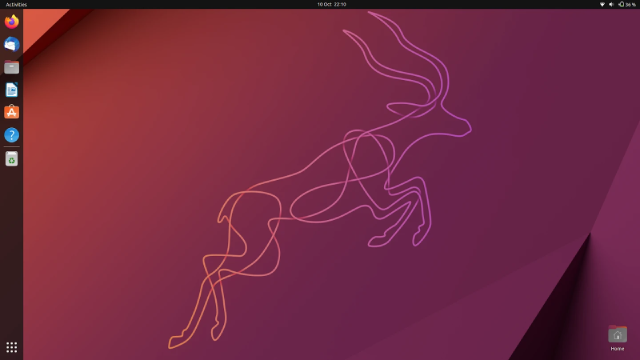Record some basic steps of using Git, suitable for beginners to get started:
- Install Git
- Download and install Git from the official website (https://git-scm.com/).
- Verify the installation in the command line:
git --version.
- Configure Git
- Set the username:
git config --global user.name "Your Name". - Set the email:
git config --global user.email "your_email@example.com".
- Create a New Repository
- Create a new folder:
mkdir my_project. - Enter the folder:
cd my_project. - Initialize the repository:
git init.
- Add Files to the Staging Area
- Create a file:
touch README.md. - Add the file:
git add README.md. - Add all files:
git add..
- Commit Changes
- Commit:
git commit -m "Initial commit".
- Check the Status and History
- Check the status:
git status. - View the commit history:
git log.
- Create and Switch Branches
- Create a new branch:
git branch feature-branch. - Switch to the new branch:
git checkout feature-branch. - Or complete it in one step:
git checkout -b feature-branch.
- Merge Branches
- Switch back to the main branch:
git checkout main. - Merge the branch:
git merge feature-branch.
- Handle Remote Repositories
- Add a remote repository:
git remote add origin <repository-url>. - Push to the remote:
git push -u origin main. - Pull from the remote:
git pull origin main.
- Clone an Existing Repository
- Clone the repository:
git clone <repository-url>.
- The Method of Emptying a Remote Repository
1 git clone https://github.com/KeL1n1995/KeL1n1995.github.io.git
2 cd KeL1n1995.github.io
3 git rm -r *
4 git commit -m "Clear repository"
5 git push origin main
- The Method of Updating a Remote Repository
1git init
2git remote set-url origin https://github.com/AniKeLin/Hugo.git
3git add.
4git commit -m "update"
5git push